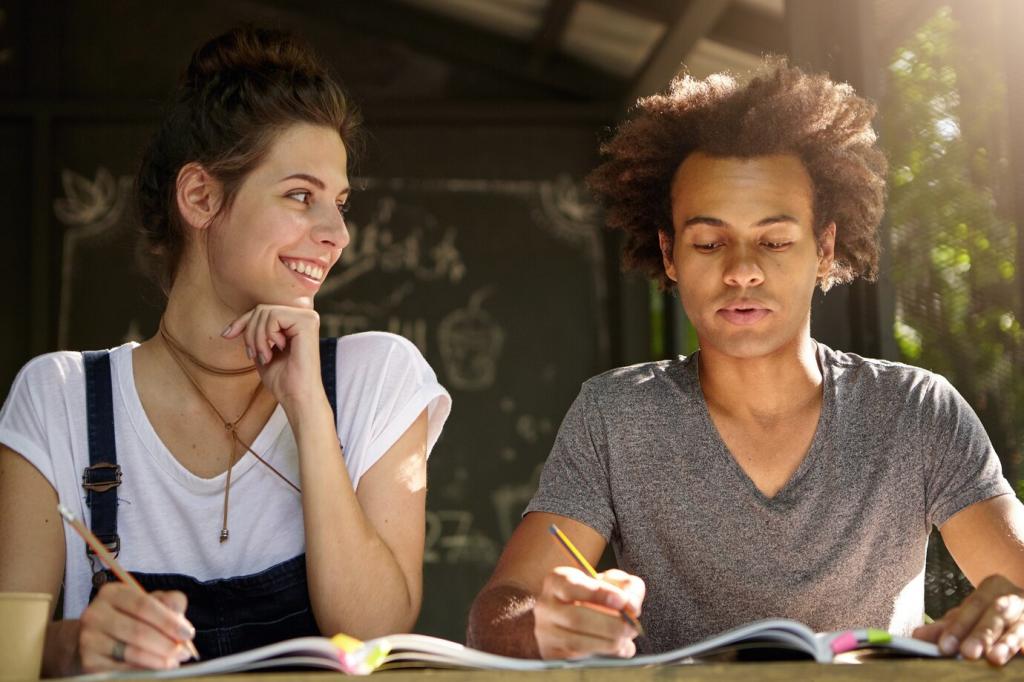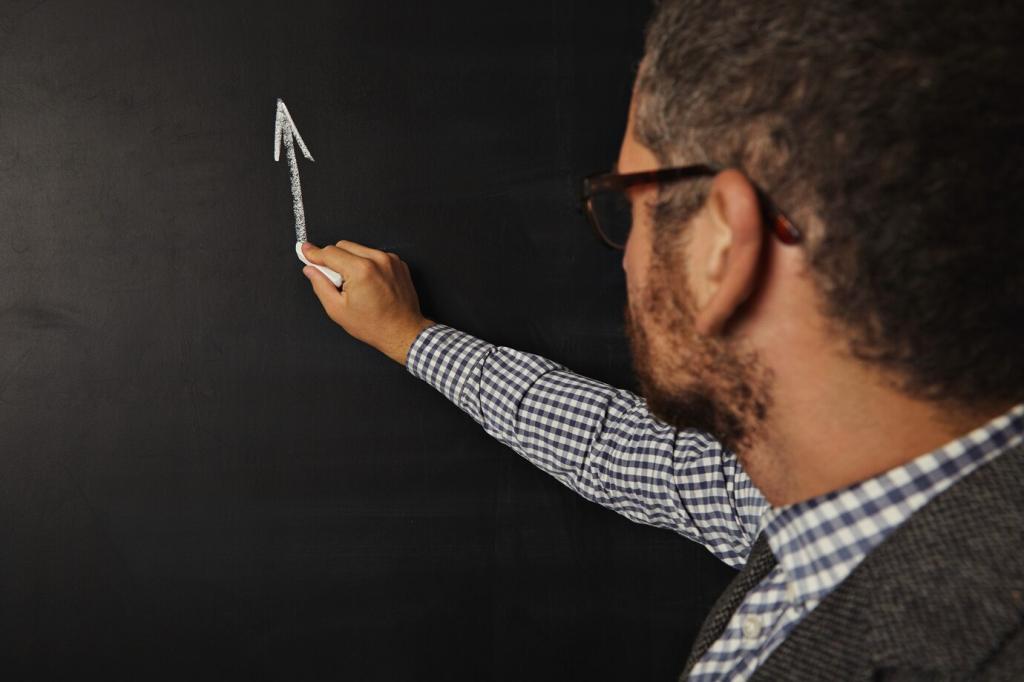Core Skills That Open Doors
Treat the OSI model like a detective story. Start with physical links, climb through IP, and finish at applications. Practice with ping, traceroute, and nslookup. Understand DHCP leases and DNS records. Build a tiny lab that breaks often, and write what you learn. Share your best aha moment below so others can learn too.
Core Skills That Open Doors
Get comfortable in Windows and Linux. Learn where logs live, how services start, and what normal looks like before errors appear. Troubleshoot by isolating layers, testing assumptions, and documenting each step. Safe experimentation builds confidence, so snapshot your lab often. Drop a comment with your favorite diagnostic command or sequence.