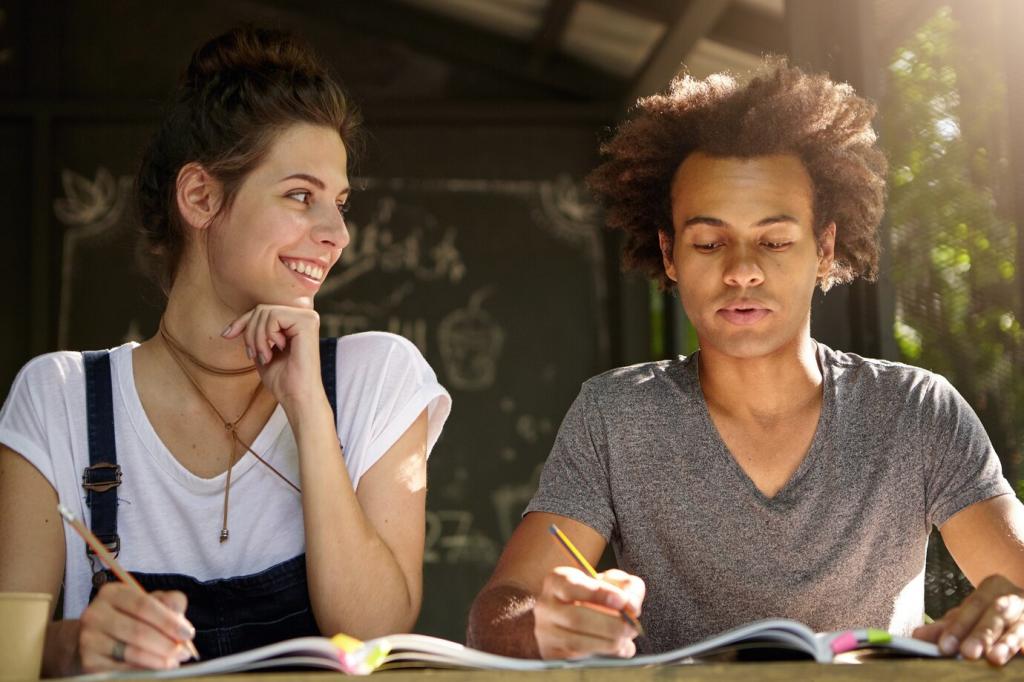Job Search Mechanics That Work
Mirror keywords from job posts, quantify outcomes, and keep it to one page. Include a skills matrix, your lab projects, and a short “How I Learn” section. Export as PDF. Want a free checklist? Comment “Resume” and we will send an entry-level template and examples.
Job Search Mechanics That Work
Open with the role’s business impact, connect your project proof, and close with one specific way you can help immediately. Keep it conversational, not grandiose. Share one sentence from your draft in the comments, and we will suggest a sharper hook that earns attention.
Job Search Mechanics That Work
Target 10–15 tailored applications weekly. Track company, role, keywords, resume version, referral attempts, and follow-up dates. Review metrics every Friday. Celebrate small wins. Share your tracker format so others can adapt it, and borrow an idea from someone else to improve your system.
Job Search Mechanics That Work
Lorem ipsum dolor sit amet, consectetur adipiscing elit. Ut elit tellus, luctus nec ullamcorper mattis, pulvinar dapibus leo.